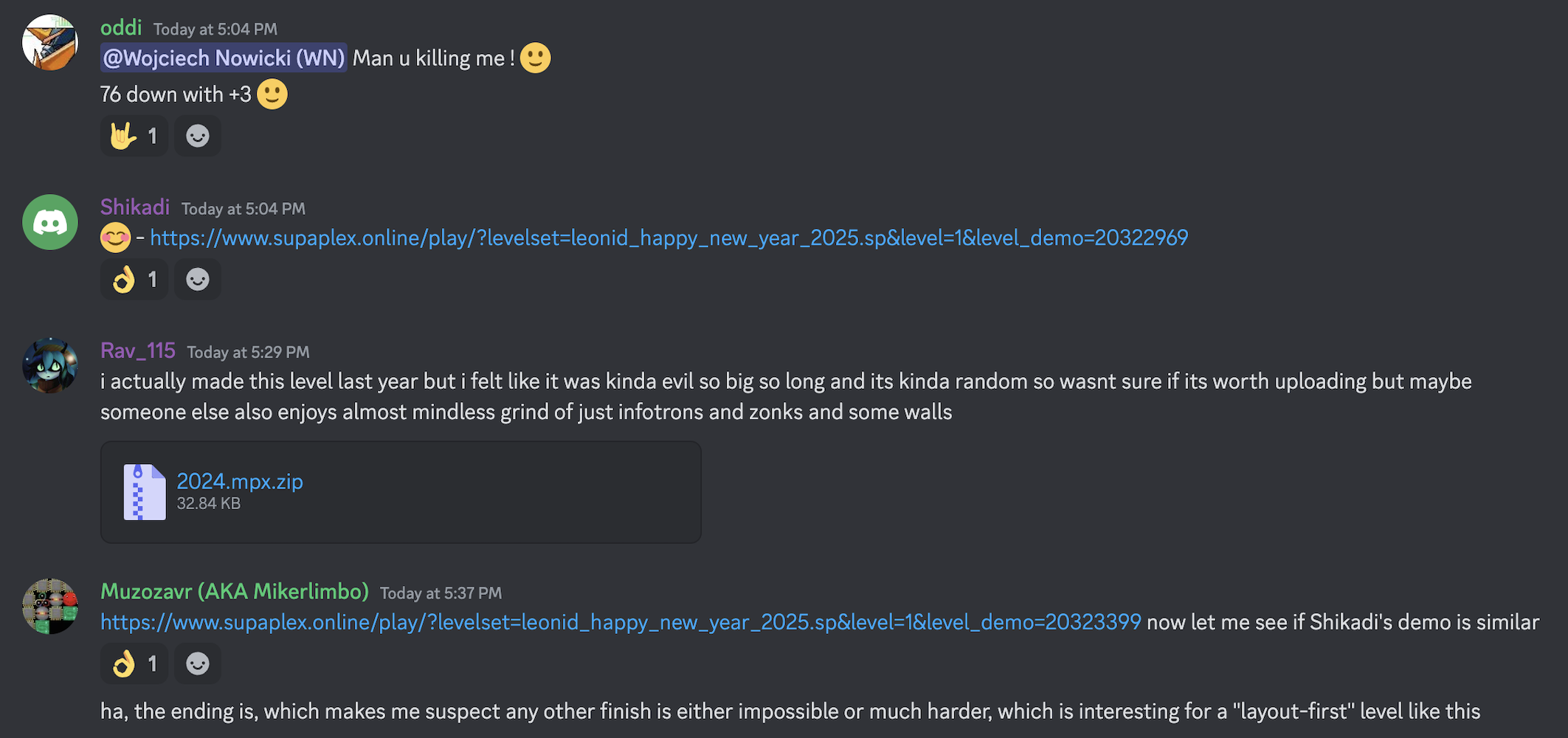Supaplex Online, a JavaScript original source code port of 1991 Supaplex
Copyright (C) 2019-2025, Supaplex Online.
Version 7.1.3.40
█████████ ████ ███████ ████ ███ ███░░░░░███ ░░███ ███░░░░░███ ░░███ ░░░ ░███ ░░░ █████ ████ ████████ ██████ ████████ ░███ ██████ █████ █████ ███ ░░███ ████████ ░███ ████ ████████ ██████ ░░█████████ ░░███ ░███ ░░███░░███ ░░░░░███ ░░███░░███ ░███ ███░░███░░███ ░░███ ░███ ░███░░███░░███ ░███ ░░███ ░░███░░███ ███░░███ ░░░░░░░░███ ░███ ░███ ░███ ░███ ███████ ░███ ░███ ░███ ░███████ ░░░█████░ ░███ ░███ ░███ ░███ ░███ ░███ ░███ ░███ ░███████ ███ ░███ ░███ ░███ ░███ ░███ ███░░███ ░███ ░███ ░███ ░███░░░ ███░░░███ ░░███ ███ ░███ ░███ ░███ ░███ ░███ ░███ ░███░░░ ░░█████████ ░░████████ ░███████ ░░████████ ░███████ █████░░██████ █████ █████ ░░░███████░ ████ █████ █████ █████ ████ █████░░██████ ░░░░░░░░░ ░░░░░░░░ ░███░░░ ░░░░░░░░ ░███░░░ ░░░░░ ░░░░░░ ░░░░░ ░░░░░ ░░░░░░░ ░░░░ ░░░░░ ░░░░░ ░░░░░ ░░░░ ░░░░░ ░░░░░░ ░███ ░███ █████ █████ ░░░░░ ░░░░░
╔════════════════════════════════════════════════════╤═════════════════════════════════════════════════╗
║ Code by Philip Jespersen │ NewSupaplex features by Sergey "sarge" Antonov ║
║ Graphics by Michael Stopp │ SR Supaplex features by Yuriy Tykhyy ║
║ PC code by Robin Heydon │ Boulder Dash features by Peter Liepa ║
║ PC graphics by Matt Smith │ Brainyplex features by Radosław "radarek" Bułat ║
║ Music/FX David Whittaker │ Level editor and test interface by Vovan-VE ║
║ SpeedFix by Herman Perk, Maarten "Elmer" Egmond │ ║
║ VisualBasic code by Frank Schindler, Paulo Matoso │ Supaplex Online by Grzegorz "Gregot" P. ║
║ C code by Holger Schemel │ ║
╚════════════════════════════════════════════════════╧═════════════════════════════════════════════════╝
Loading game assets... _
─────────────────────────────────────────────────────────────────────────────
Please wait for game assets to load.
Supaplex Online
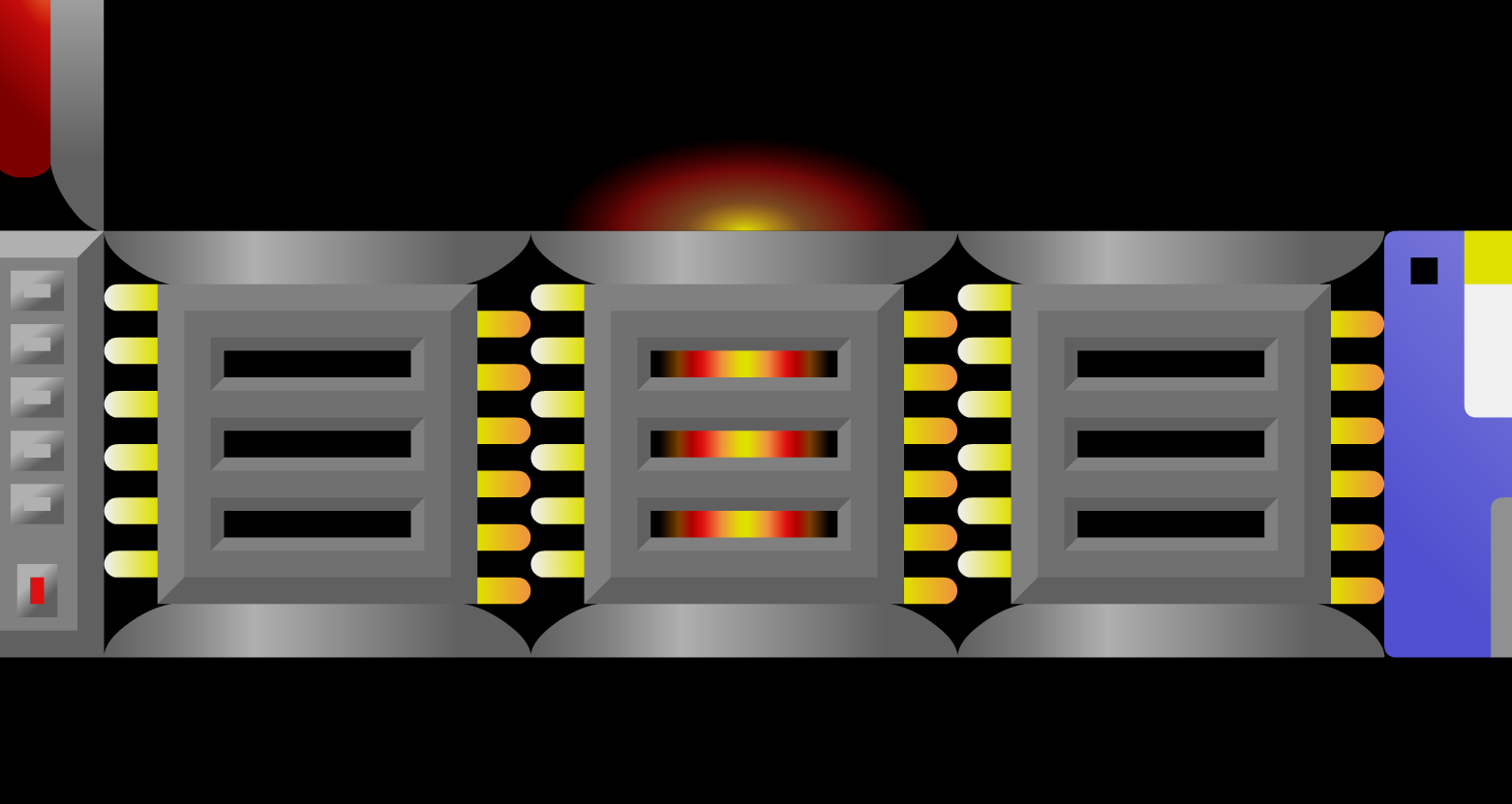

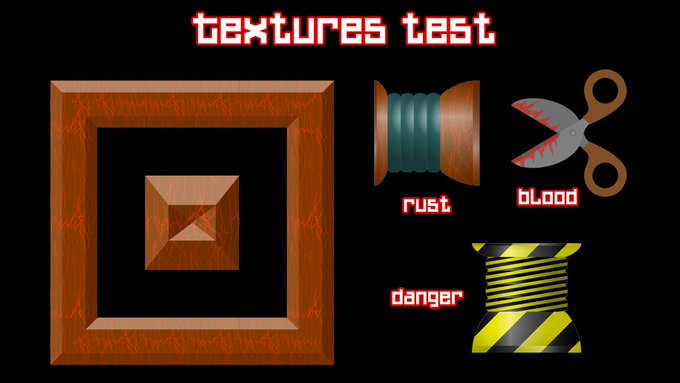
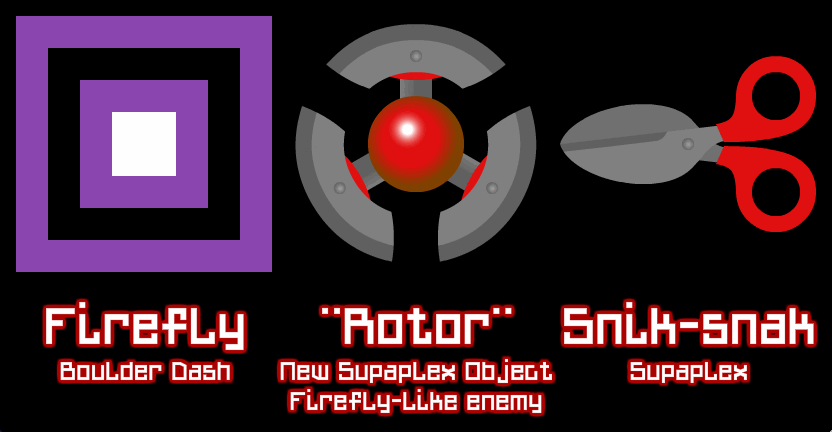
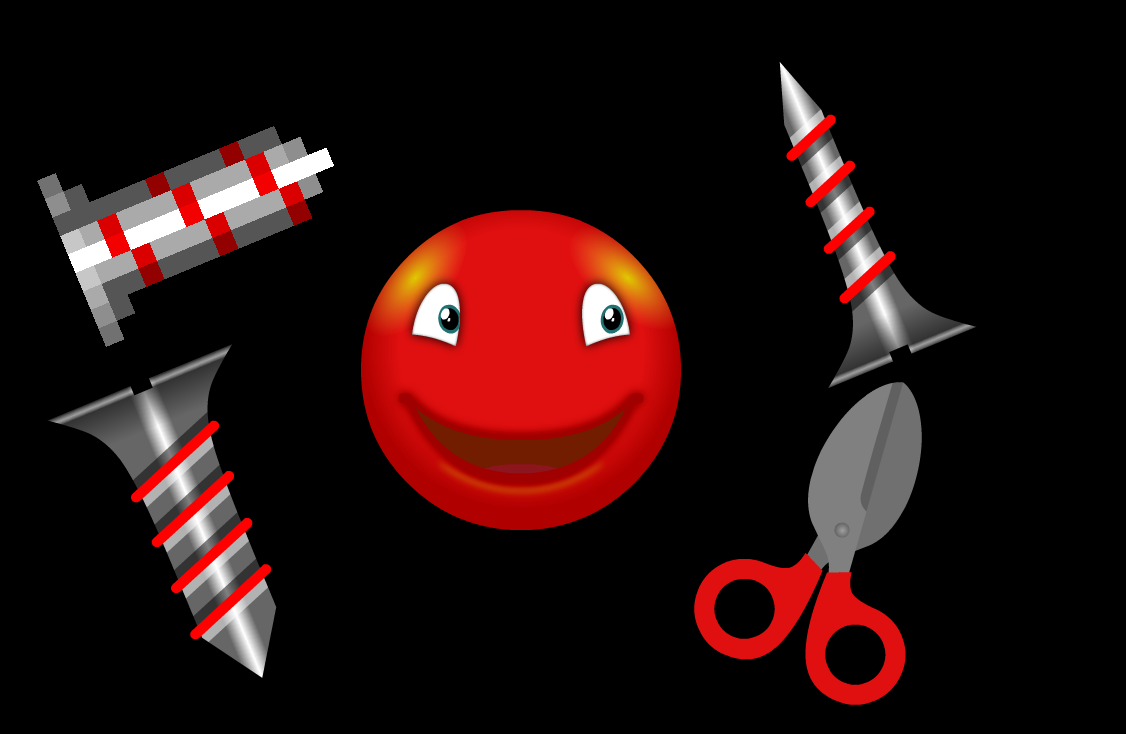
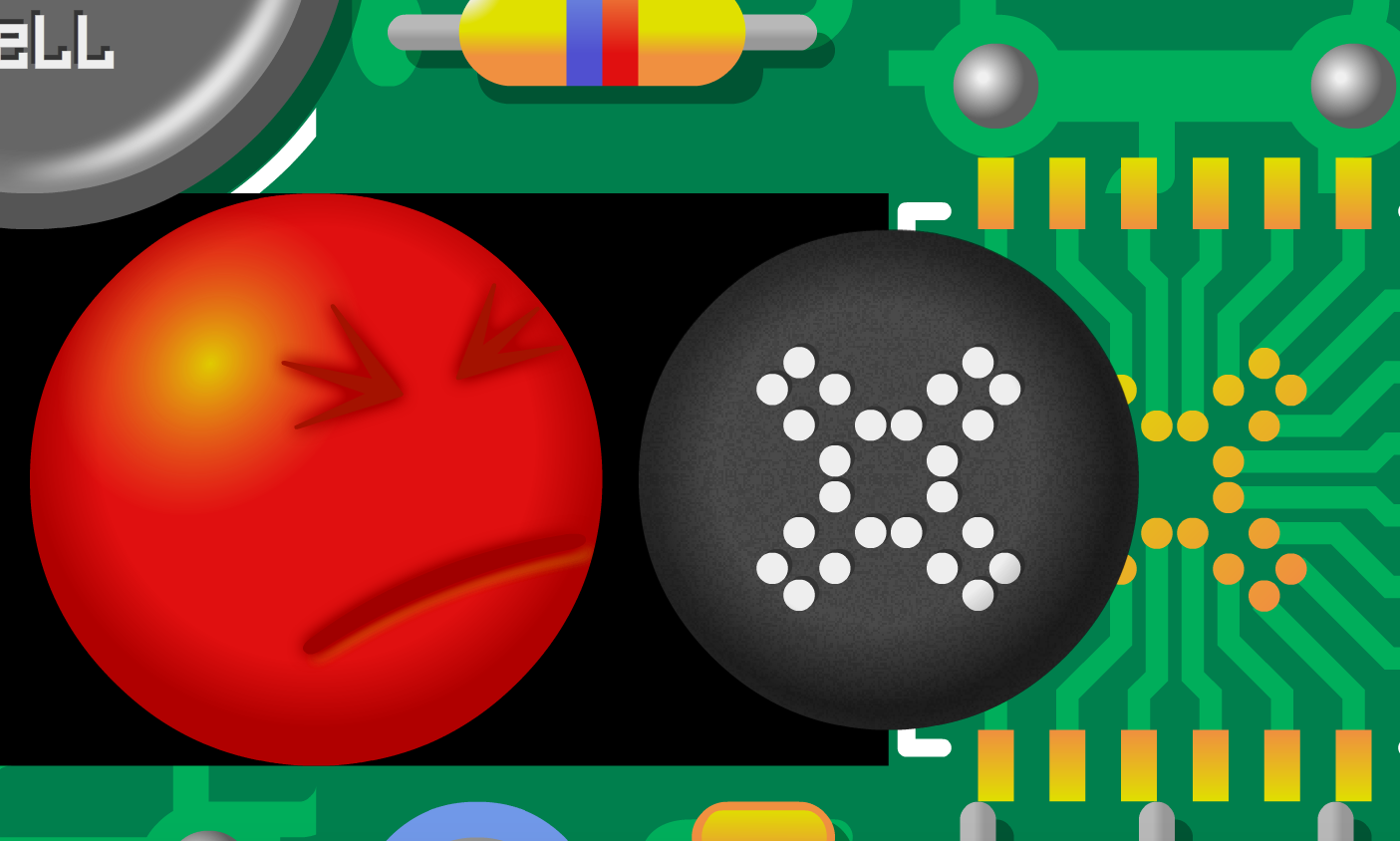
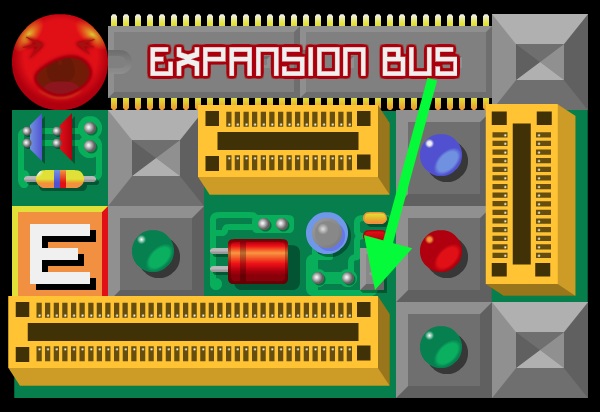
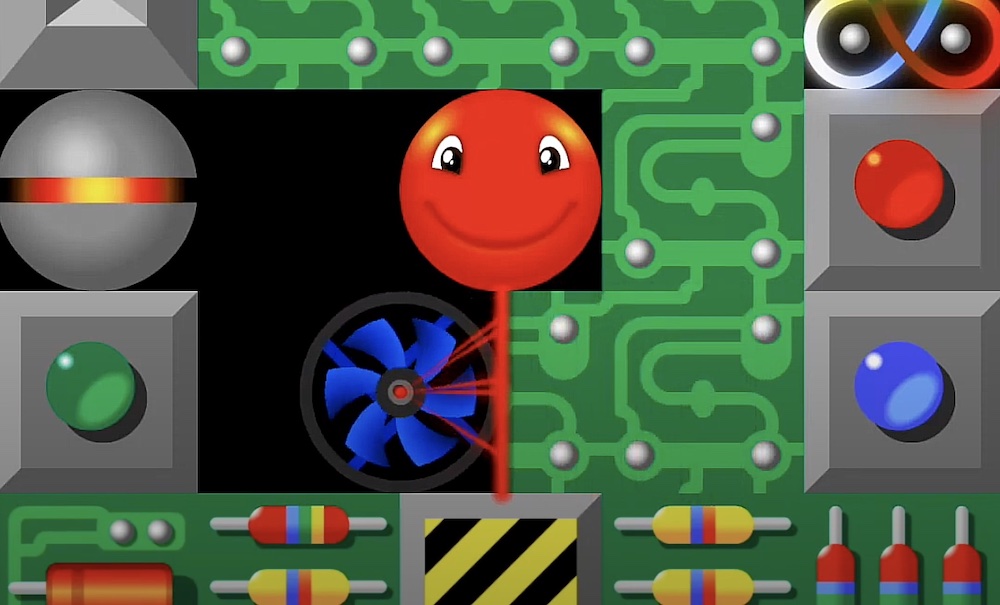
Music credits:
- „did i tell u that i miss u”, by adore
- „Roi” (instrumental), by Videoclub

















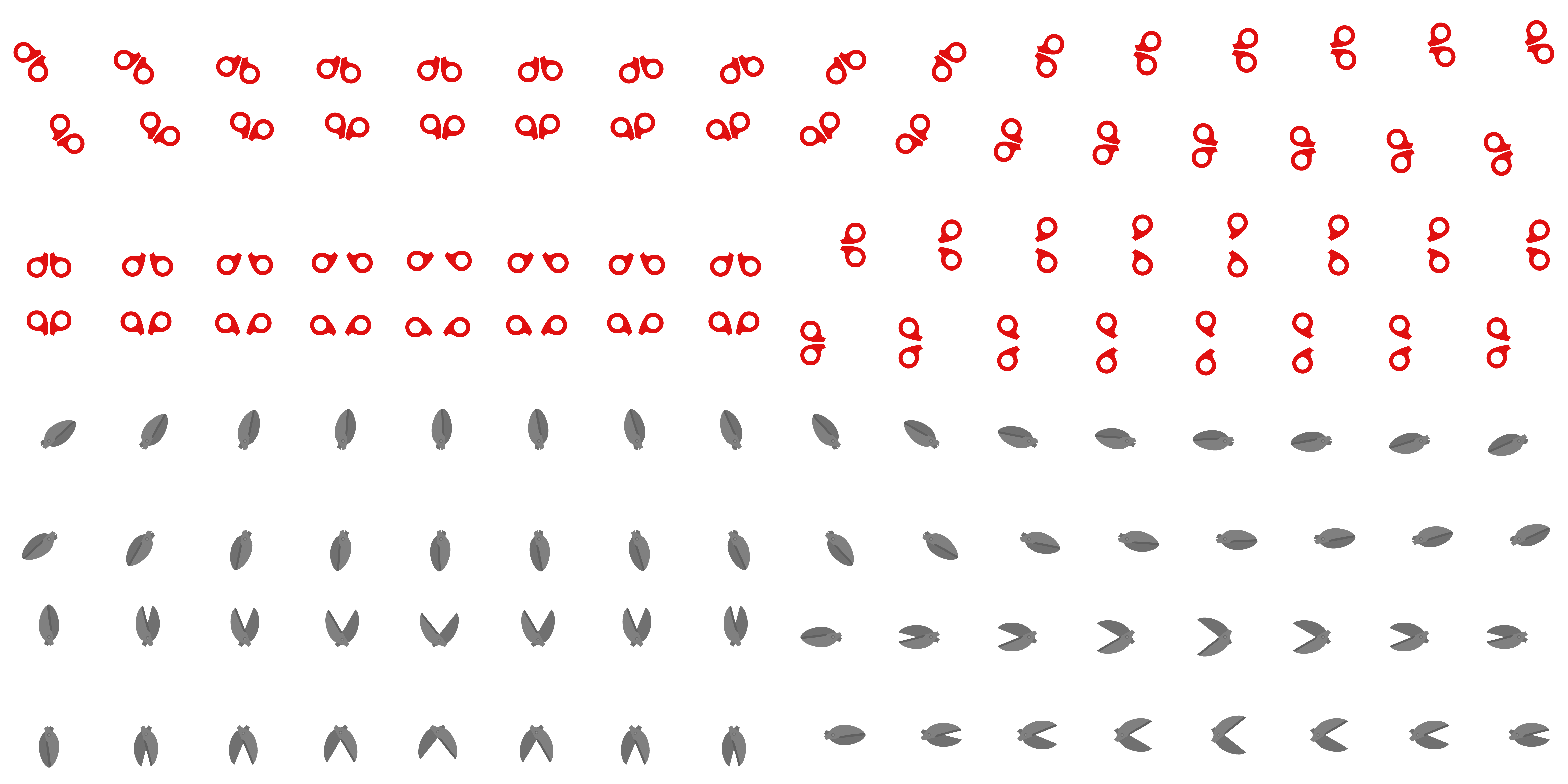






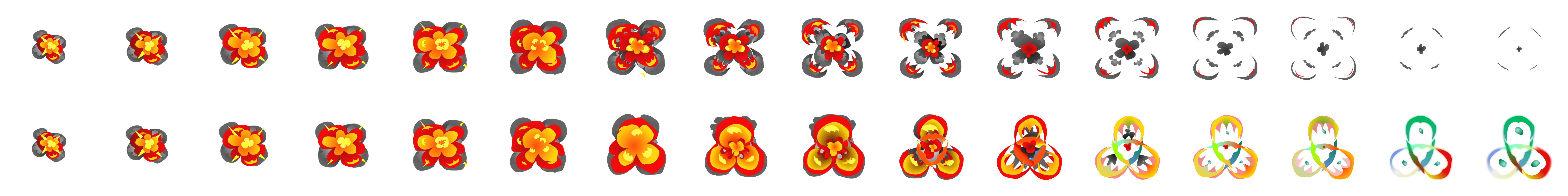
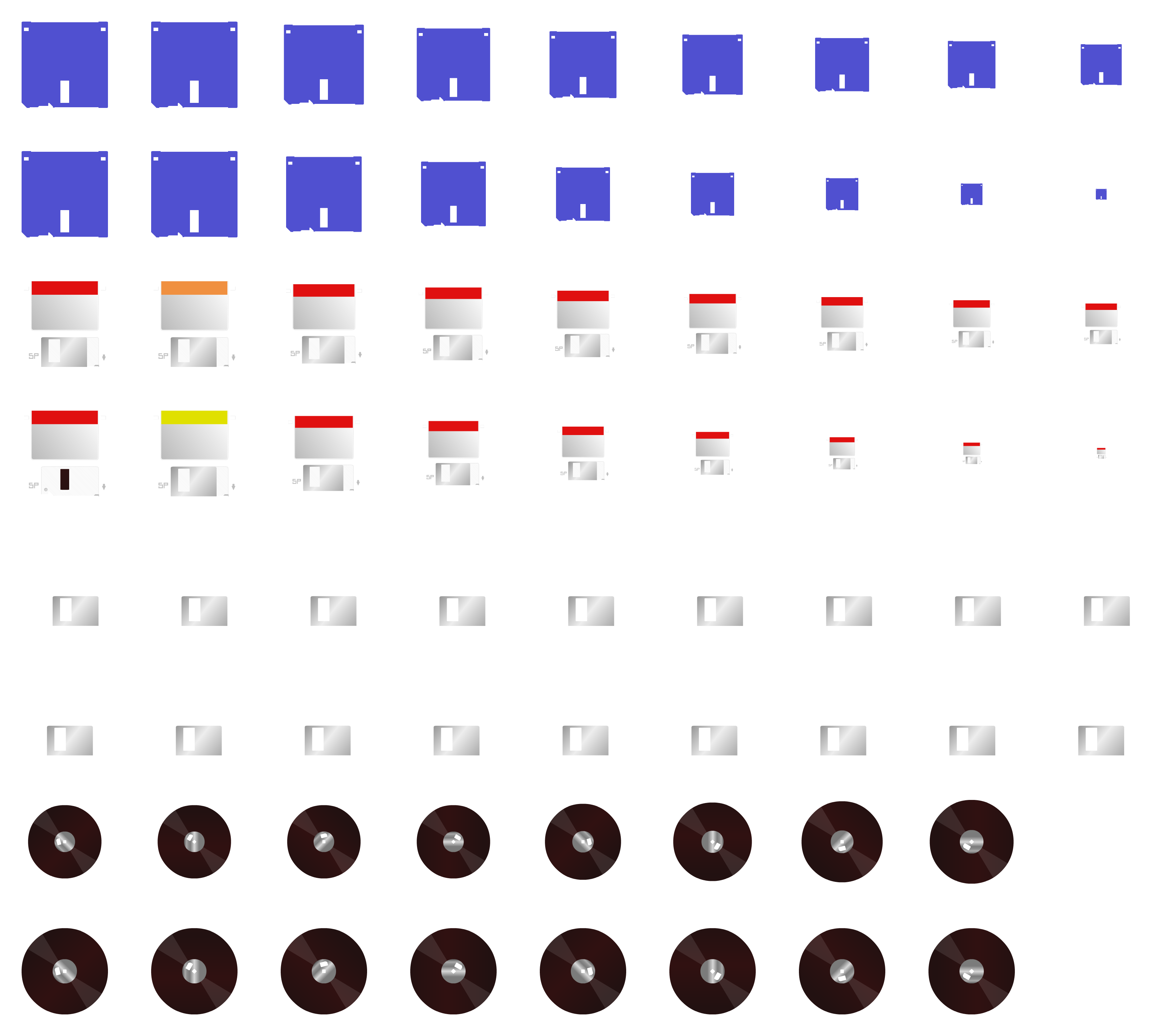
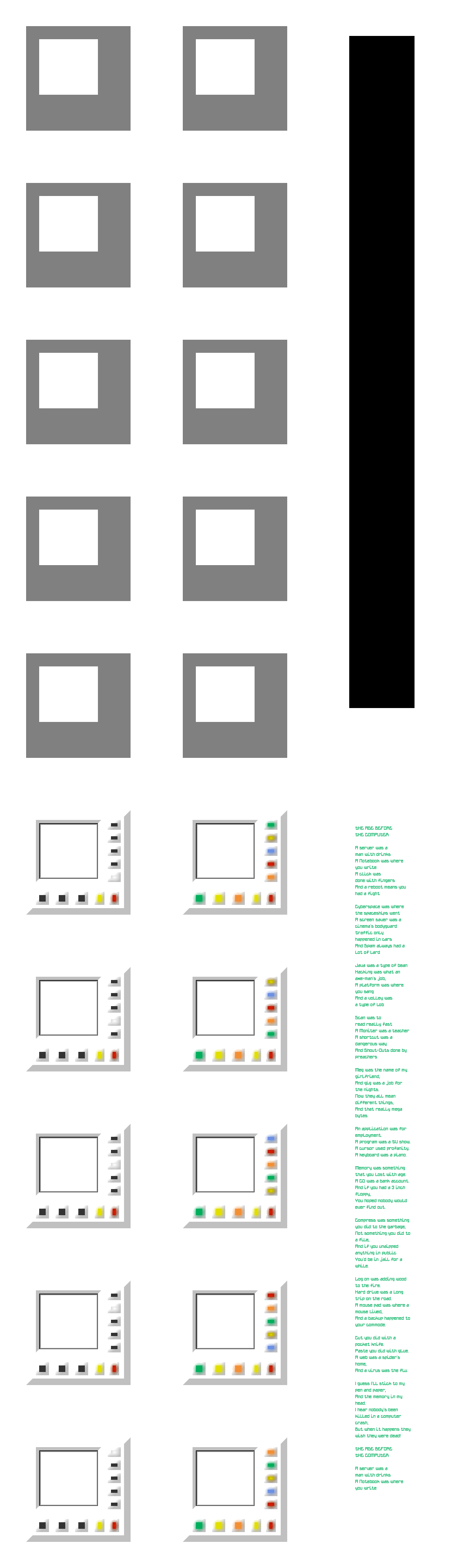
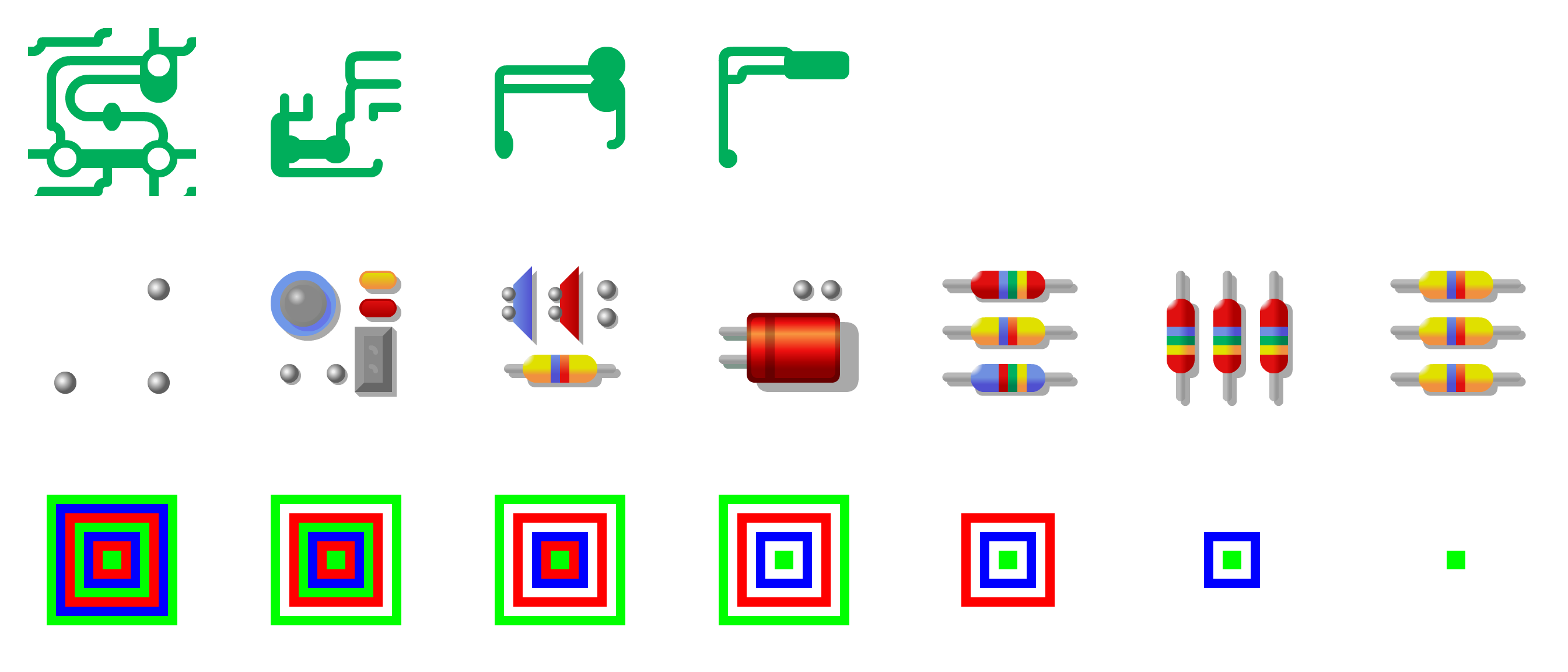

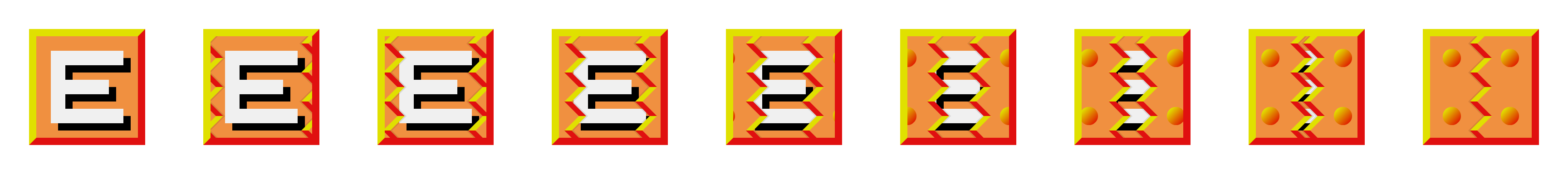





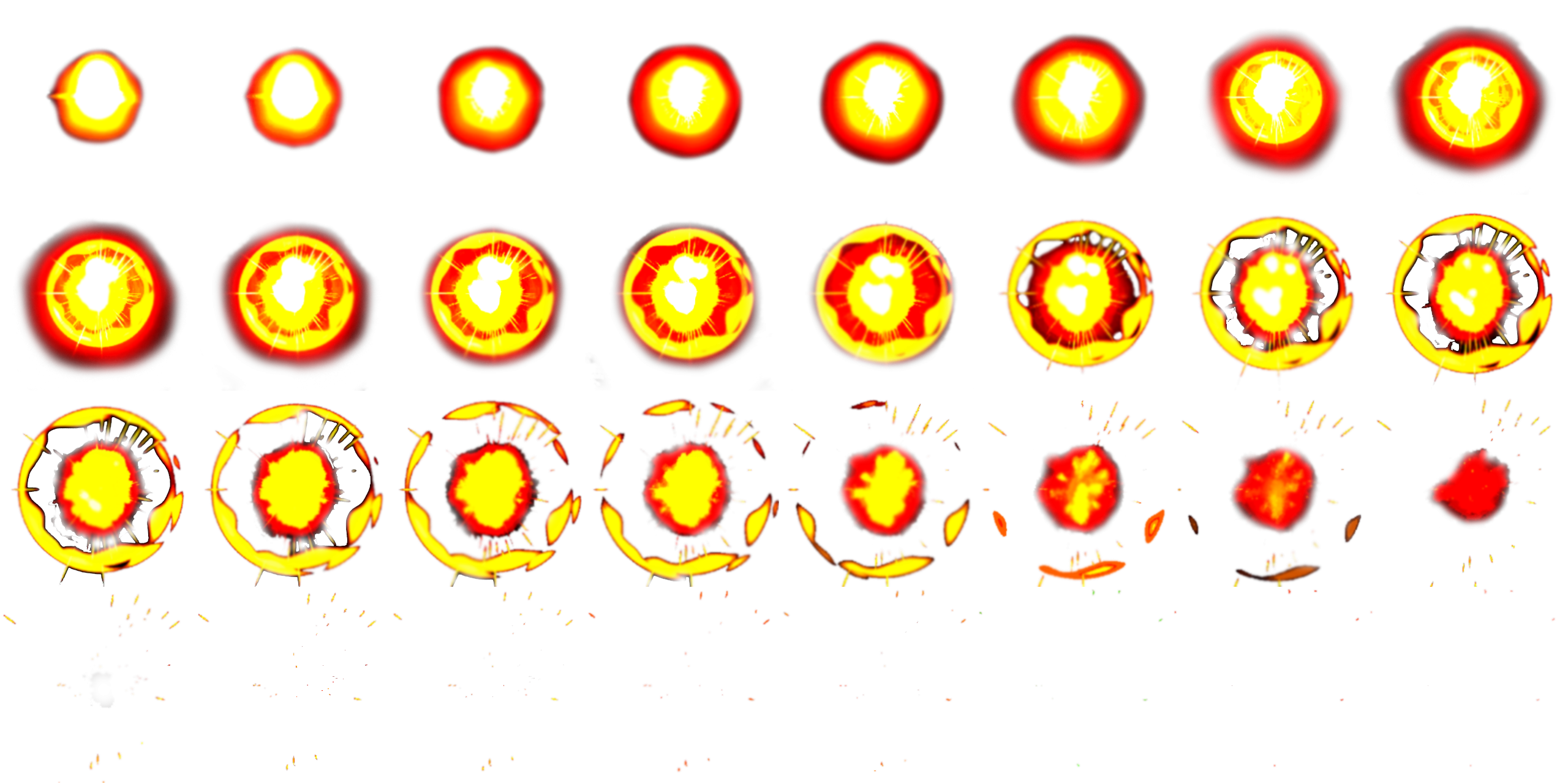
Are you ready?
Hard luck
Why not give it another try?
Success!
You have solved the level!
← / ↑ / → / ↓ = movement
space + ( ← / ↑ / → / ↓ ) = snap
space (hold) = drop a red disk
Z / X = slower/faster
S = save segment
L = load current segment
shift + ( < / > ) = prev/next segment
R = restartenter = toggle HUD panel
esc / backspace = menu
P = pause
M = toggle music
T = toggle renderers
Q = randomise colors
shift+Q = original colors
+ / - = zoom in/out
shift + R = reset (soft restart)